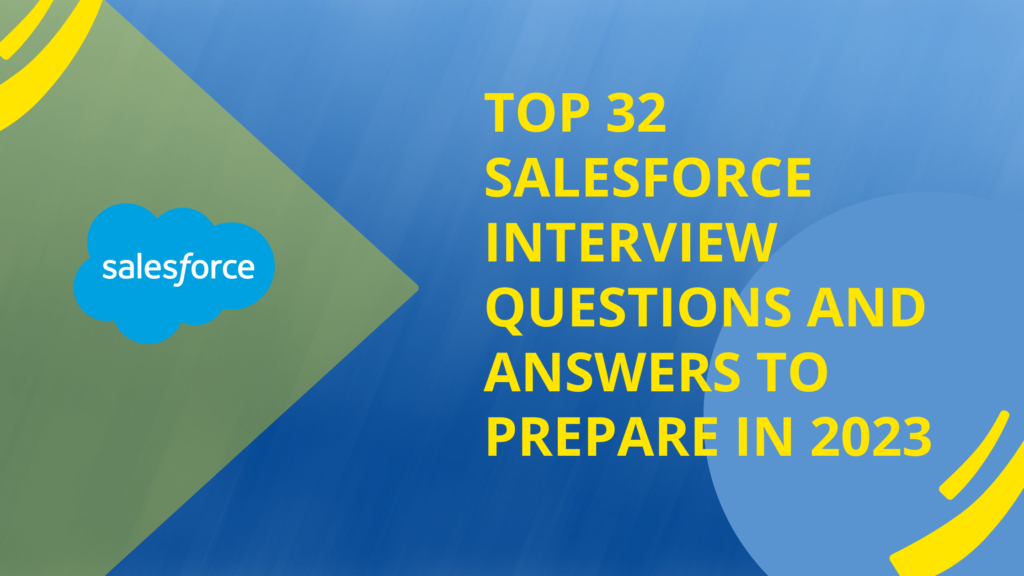If you’re looking to build a career in Salesforce or planning to switch to a better opportunity, you must be prepared to answer technical questions during the interview. The interviewer may ask anything from basic concepts to complex scenarios, and it is essential to be confident and knowledgeable to land your dream job.
This article covers the top 50 Salesforce interview questions and answers that you must prepare in 2023 to ace your next interview.
Table of Contents
Basic Salesforce Concepts
What is Salesforce?
Salesforce is a cloud-based Customer Relationship Management (CRM) platform that enables businesses to manage customer data, sales, and marketing activities efficiently. It offers various services, such as sales management, customer service, marketing automation, and analytics.
What are the core features of Salesforce?
Salesforce offers various features, such as Sales Cloud, Service Cloud, Marketing Cloud, Commerce Cloud, Community Cloud, and Analytics Cloud. These features enable businesses to manage customer data, track sales, provide excellent customer service, and analyze data to make informed decisions.
What is a Salesforce Sandbox?
A Salesforce Sandbox is a replica of a production environment where developers can test their codes and configurations without affecting the live environment. It enables developers to build and test new functionalities and workflows in a safe and isolated environment.
What is the difference between a role and a profile in Salesforce?
A role is a hierarchical structure that defines the level of data access for users. Profiles, on the other hand, control the level of access to different objects, fields, and features within an organization. Profiles are assigned to users, whereas roles are assigned to users or groups.
Salesforce CRM
What is a lead in Salesforce?
A lead is an individual or organization that has shown interest in a product or service offered by a business. In Salesforce, a lead is a person or company that has provided their contact information, such as name, email address, and phone number.
What is an account in Salesforce?
In Salesforce, an account represents a company, organization, or individual that does business with your company. It is a primary object used to store customer information, such as contact details, sales history, and account balance.
What is an opportunity in Salesforce?
An opportunity is a potential sale or deal that a salesperson is working on. It represents the potential revenue that a company can generate from a customer or account. In Salesforce, opportunities are associated with accounts and contacts.
What is a campaign in Salesforce?
A campaign in Salesforce is a marketing initiative that a business uses to promote its products or services. It allows businesses to track and measure the effectiveness of their marketing efforts and generate leads.
Salesforce Security
What is OWD (Organization-Wide Default) in Salesforce?
OWD or Organization-Wide Default is a security feature in Salesforce that defines the default level of access to records for all users in an organization. It controls access to records based on the user’s role, profile, and sharing rules.
What is the difference between a sharing rule and manual sharing in Salesforce?
Sharing rules and manual sharing are two methods used to grant record access to specific users or groups in Salesforce. Sharing rules are used to automatically share records based on certain criteria, while manual sharing allows individual users to share a record with another user or group.
What is a role hierarchy in Salesforce?
A role hierarchy is a feature in Salesforce that defines a hierarchical structure of roles and subordinates. It enables businesses to control access to data by defining which users have access to data owned by users below them in the hierarchy.
What is a profile in Salesforce?
A profile in Salesforce is a collection of settings and permissions that define the level of access and functionality for a user. It controls access to different objects, fields, and features within an organization.
Salesforce Automation
What is the workflow in Salesforce?
Workflow in Salesforce is a feature that automates the process of sending email alerts, creating tasks, updating fields, and sending outbound messages based on certain criteria. It helps businesses streamline their processes and increase efficiency.
What is a process builder in Salesforce?
Process builder in Salesforce is a tool used to automate business processes by creating workflows and processes without writing any code. It allows businesses to automate complex processes and reduce manual effort.
What is a flow in Salesforce?
Flow in Salesforce is a tool that automates the process of collecting and updating data in Salesforce. It enables businesses to build interactive screens, validate data, and update records in real-time.
What is a validation rule in Salesforce?
A validation rule in Salesforce is a feature that ensures that the data entered into a field meets certain criteria before it is saved. It helps businesses maintain data integrity and accuracy.
Salesforce Integration
What is an API in Salesforce?
API or Application Programming Interface in Salesforce is a set of tools and protocols used to integrate Salesforce with other applications or systems. It allows businesses to share data between different systems and automate processes.
What is Salesforce Connect?
Salesforce Connect is a feature that allows businesses to access and share data between Salesforce and external systems without creating a duplicate copy of data. It enables businesses to build a seamless integration between different systems.
What is the difference between SOAP and REST API in Salesforce?
SOAP (Simple Object Access Protocol) and REST (Representational State Transfer) API are two methods used to access and manipulate data in Salesforce. SOAP is a protocol used to exchange data in the form of XML, whereas REST is a lightweight protocol that uses HTTP requests to access and manipulate data.
What is a callout in Salesforce?
A callout in Salesforce is a process that allows external systems to make HTTP requests to Salesforce and receive a response. It enables businesses to integrate Salesforce with other systems and automate processes.
Salesforce Lightning
What is Salesforce Lightning?
Salesforce Lightning is a modern user interface framework for the Salesforce platform. It offers a more intuitive and streamlined user experience compared to the traditional Salesforce Classic interface.
What is the difference between Salesforce Classic and Salesforce Lightning?
Salesforce Classic is the traditional user interface for the Salesforce platform, while Salesforce Lightning is a modern, more user-friendly interface. Salesforce Lightning provides a better user experience with improved navigation, customizable dashboards, and a mobile-first design.
What are the advantages of Salesforce Lightning?
The advantages of Salesforce Lightning include:
Improved user experience: Salesforce Lightning offers a modern, more intuitive interface that is easier to navigate and use.
Increased productivity: Lightning features like customizable dashboards, component-based design, and improved collaboration tools help users work more efficiently and effectively.
Mobile optimization: Salesforce Lightning is optimized for mobile devices, allowing users to access and use the platform from anywhere.
Enhanced customization: With Lightning, users can easily customize their experience with drag-and-drop components, customized layouts, and personalized branding.
What is a Lightning Component?
A Lightning Component is a reusable building block in Salesforce Lightning that represents a specific piece of functionality or content. Lightning Components can be easily dragged and dropped into a Lightning App Builder or a Lightning Community Builder to create custom applications or web pages.
Salesforce Reports and Dashboards
What is a report in Salesforce?
A report in Salesforce is a summary of data in a specific format that helps users analyze their business data. Reports can be created from any standard or custom object in Salesforce and can be customized to show the data that is most relevant to a particular business process.
What is a dashboard in Salesforce?
A dashboard in Salesforce is a visual representation of data that provides users with a snapshot of key business metrics. Dashboards can be customized to show different types of data, including reports, charts, and tables.
What is the difference between a report and a dashboard in Salesforce?
The main difference between a report and a dashboard in Salesforce is that a report is a summary of data in a specific format, while a dashboard is a visual representation of data that provides users with a snapshot of key business metrics. Reports are used to analyze data in a detailed format, while dashboards are used to provide a high-level view of data at a glance.
How can you schedule a report in Salesforce?
To schedule a report in Salesforce, follow these steps:
- Go to the report you want to schedule.
- Click on the “Schedule” button.
- Select the report format you want to receive, such as Excel or PDF.
- Choose the frequency you want the report to be sent, such as daily, weekly, or monthly.
- Select the time zone and the specific date and time you want the report to be sent.
- Enter the email addresses of the people you want to receive the report.
- Click “Save.”
Salesforce Community
What is Salesforce Community?
Salesforce Community is an online platform that allows organizations to connect and collaborate with their customers, partners, and employees. With Salesforce Community, organizations can create branded communities that provide users with access to information, support, and resources.
What are the different types of Salesforce Community?
There are three main types of Salesforce Community:
- Customer Community – designed for customers to access self-service support, peer-to-peer collaboration, and resources.
- Partner Community – designed for partners to collaborate on deals, leads, and support cases.
- Employee Community – designed for employees to access company news, policies, and procedures, as well as collaborate with colleagues.
What is Salesforce Community Cloud?
Salesforce Community Cloud is a cloud-based platform that allows organizations to create and manage their own communities. With Community Cloud, organizations can create branded communities that provide users with access to information, support, and resources.
Community Cloud includes features such as collaboration tools, forums, and knowledge bases, as well as the ability to integrate with other Salesforce products, such as Sales Cloud and Service Cloud.
What is the difference between Salesforce Community and Salesforce Portal?
Salesforce Community and Salesforce Portal are both online platforms that allow organizations to connect and collaborate with their customers, partners, and employees. However, there are some key differences between the two:
- Customization – Salesforce Community allows for greater customization, including branding and custom page layouts, while Salesforce Portal has limited customization options.
- Collaboration – Salesforce Community includes features such as forums and collaboration tools, while Salesforce Portal is primarily used for self-service support.
- Access – Salesforce Community allows for more granular access controls, while Salesforce Portal has limited access control options.
Overall, Salesforce Community is a more robust platform than Salesforce Portal, providing organizations with greater flexibility and control over their online communities.