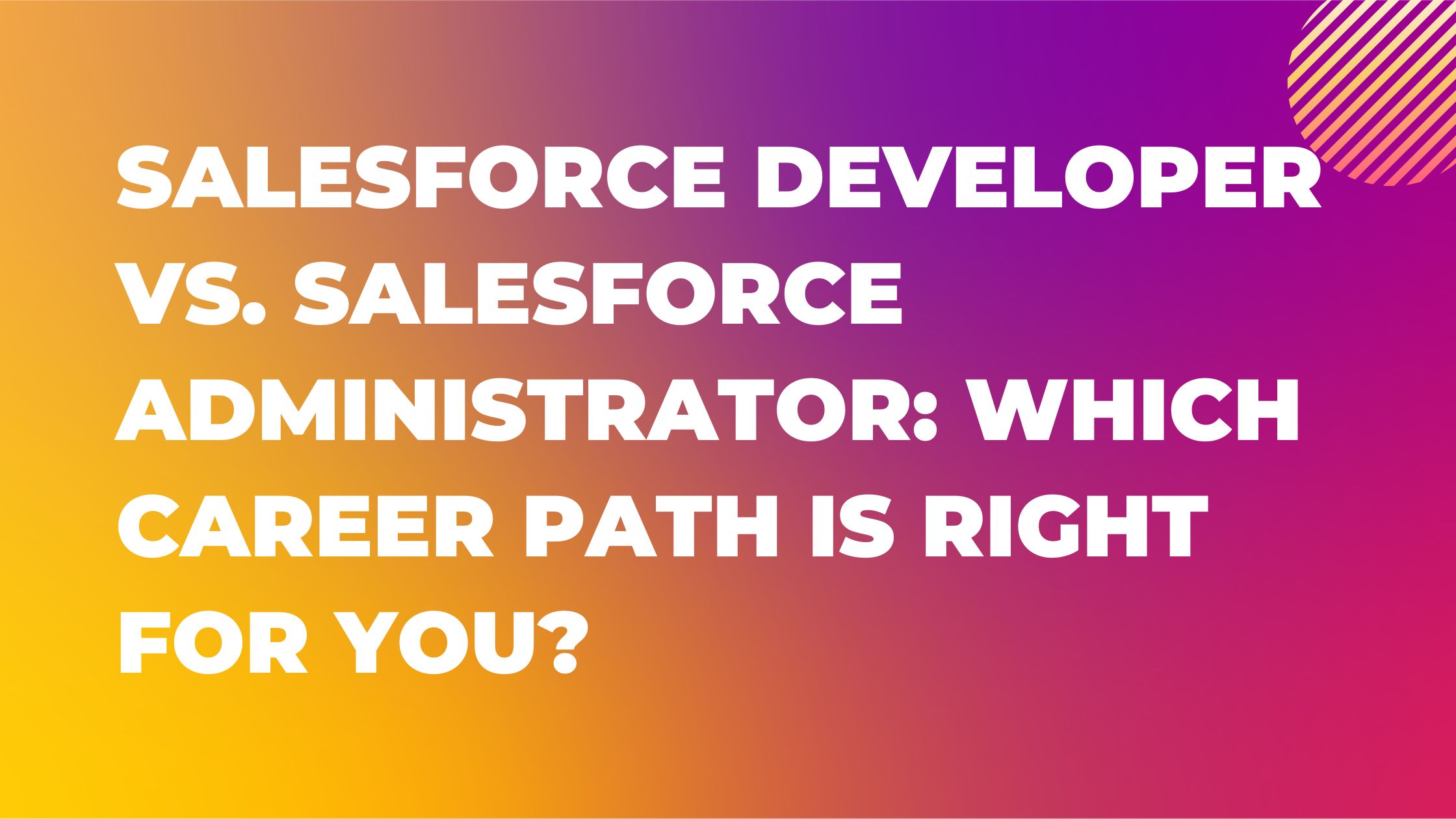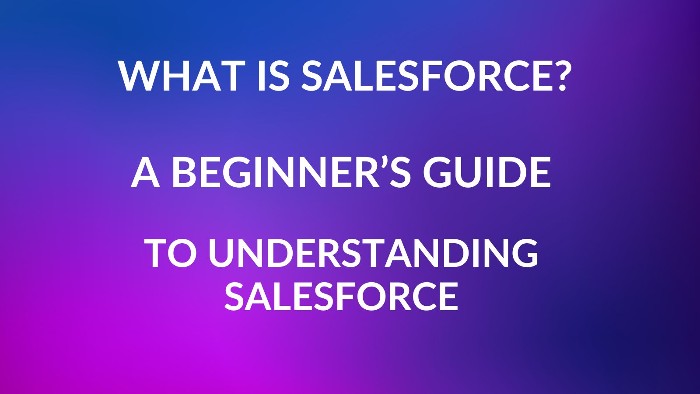Building Custom Applications with Salesforce Lightning
Salesforce Lightning is a modern, robust framework designed for developing dynamic, responsive applications within the Salesforce ecosystem. It offers a comprehensive suite of tools and features, enabling developers to build custom applications that meet specific business needs. Whether you’re a developer or an administrator, understanding how to leverage Salesforce Lightning can significantly enhance your ability to create effective, user-friendly applications.
What is Salesforce Lightning?
Salesforce Lightning is a component-based framework for application development. It simplifies the development process by providing a set of ready-to-use components that can be easily customized and extended. The Lightning platform includes several key elements:
- Lightning Components: Reusable building blocks that can be assembled to create applications. They can be either standard components provided by Salesforce or custom components built by developers.
- Lightning App Builder: A drag-and-drop interface for building applications without writing code. It allows users to combine components to create custom pages and apps.
- Lightning Experience: A modern, user-friendly interface designed to enhance productivity and streamline workflows. It replaces the classic Salesforce interface with a more intuitive, efficient design.
Advantages of Salesforce Lightning
1. Enhanced User Experience: Salesforce Lightning provides a modern and responsive interface that significantly improves the user experience. The Lightning Experience offers a clean and intuitive layout, making it easier for users to navigate and access the information they need. The responsive design ensures that applications work seamlessly across various devices, including desktops, tablets, and smartphones.
2. Component-Based Architecture: The component-based architecture of Salesforce Lightning allows for greater flexibility and modularity in application development. Developers can create reusable components, reducing redundancy and improving maintainability. This architecture also enables more efficient collaboration among development teams, as different team members can work on separate components simultaneously.
3. Increased Productivity: With tools like the Lightning App Builder, even non-technical users can create and customize applications. This democratizes the development process, allowing business users to tailor applications to their specific needs without relying heavily on IT departments. As a result, organizations can quickly adapt to changing business requirements and streamline their workflows.
4. Integration Capabilities: Salesforce Lightning supports integration with various third-party applications and services, enabling organizations to build comprehensive solutions that leverage external data and functionality. This capability is essential for creating a connected ecosystem where different systems can communicate and share information seamlessly.
5. Robust Security Features: Salesforce Lightning comes with built-in security features, including user authentication, data encryption, and access controls. These features ensure that sensitive data is protected and that only authorized users can access specific information and functionalities.
Building Custom Applications with Salesforce Lightning
Building custom applications with Salesforce Lightning involves several key steps. Whether you’re starting from scratch or customizing an existing application, these steps provide a roadmap for creating a successful solution.
1. Defining Requirements
The first step in building a custom application is to define the business requirements. This involves understanding the specific needs of the organization and the goals of the application. Key considerations include:
- User Roles and Permissions: Identifying the different types of users who will interact with the application and defining their access levels.
- Data Model: Designing the data structure, including objects, fields, and relationships, to support the application’s functionality.
- User Interface: Determining the layout and design of the user interface, including the use of Lightning components and custom styling.
- Integration Needs: Identifying any external systems or data sources that need to be integrated with the application.
2. Designing the Data Model
A well-designed data model is critical to the success of any Salesforce application. The data model defines how information is stored and related within the system. In Salesforce, this involves creating custom objects and fields to represent the data relevant to the application. Key steps include:
- Creating Custom Objects: Custom objects are used to store data specific to the application. For example, if building an application for managing real estate properties, you might create a custom object called “Property” with fields for address, price, and status.
- Defining Relationships: Establish relationships between objects to represent how data is connected. For instance, a “Property” object might have a relationship with an “Agent” object, indicating which agent is responsible for a particular property.
- Setting Field-Level Security: Define who can view and edit each field to ensure data privacy and compliance with organizational policies.
3. Developing Lightning Components
Lightning components are the building blocks of Salesforce Lightning applications. They can be standard components provided by Salesforce or custom components created by developers. Developing custom components involves:
- Creating Apex Controllers: Apex is Salesforce’s proprietary programming language used for creating custom business logic. Apex controllers handle server-side logic and data manipulation.
- Building Lightning Components: Lightning components are built using the Lightning Component Framework, which includes HTML, CSS, and JavaScript. These components define the user interface and client-side logic.
- Using Lightning Web Components (LWC): LWC is a modern framework for building reusable, encapsulated components. It leverages the latest web standards and offers improved performance and developer productivity.
4. Customizing the User Interface
Customizing the user interface involves using the Lightning App Builder and other tools to create a tailored experience for users. Key tasks include:
- Creating Custom Pages: Use the Lightning App Builder to design custom pages that combine different components. This tool allows you to drag and drop components onto the page, making it easy to create complex layouts.
- Customizing Themes and Branding: Apply custom themes and branding to match the organization’s visual identity. This includes customizing colors, logos, and other visual elements.
- Implementing Custom Actions: Define custom actions, such as buttons and links, to streamline workflows and provide quick access to frequently used functions.
5. Testing and Deployment
Thorough testing is essential to ensure that the application functions as expected and meets business requirements. Testing should include:
- Unit Testing: Test individual components and Apex classes to ensure they work correctly in isolation.
- Integration Testing: Verify that different components and systems work together seamlessly.
- User Acceptance Testing (UAT): Involve end-users in testing to validate that the application meets their needs and expectations.
Once testing is complete, the application can be deployed to the production environment. Salesforce provides tools like Change Sets and Salesforce DX for managing deployments.
Salesforce Classes and Training in Pune
For those looking to enhance their skills in building custom applications with Salesforce Lightning, there are numerous training options available, particularly in Pune, a major hub for technology and IT services in India. Salesforce classes in Pune offer comprehensive training programs that cover various aspects of the Salesforce platform, including Lightning development, Apex programming, and integration techniques.
These training programs are designed for different levels of expertise, from beginners to advanced developers. They typically include:
- Hands-On Exercises: Practical exercises that allow participants to apply what they’ve learned in real-world scenarios.
- Instructor-Led Sessions: Expert instructors provide guidance and insights into best practices and advanced techniques.
- Certification Preparation: Many courses are geared towards preparing participants for Salesforce certification exams, such as the Salesforce Certified Platform Developer I and II.
Attending Salesforce training in Pune can provide several benefits:
- Access to Expert Instructors: Learn from experienced professionals who have in-depth knowledge of the Salesforce platform and industry best practices.
- Networking Opportunities: Connect with other professionals in the field, which can lead to valuable networking and career opportunities.
- Up-to-Date Curriculum: Stay current with the latest features and updates in the Salesforce ecosystem.
Conclusion
Building custom applications with Salesforce Lightning offers organizations a powerful way to meet their unique business needs. The platform’s component-based architecture, modern user interface, and robust security features make it an ideal choice for developing scalable and maintainable applications. Whether you’re an experienced developer or just starting, mastering Salesforce Lightning can open up new opportunities and enhance your ability to deliver effective solutions.
For those looking to deepen their understanding and skills, Salesforce classes in Pune provide excellent training opportunities. These courses offer comprehensive coverage of the platform, hands-on experience, and expert instruction, helping you become proficient in building custom applications with Salesforce Lightning. As the demand for Salesforce expertise continues to grow, investing in training and certification can significantly boost your career prospects and ensure you stay ahead in this dynamic field.